Eshop
Choose the type of ticket you want, then on the following screen the number and type of passengers, then the day you want to book. After entering your details and confirming your payment, you will receive an email containing a summary of your reservation and your invoice/ticket as an attachment. If you have created an account, you can find your invoice/ticket in your personal space, under "Orders". On the day of travel you must show this ticket to the bus driver either by printing it out or by displaying it on your smartphone. Have a nice trip !
Showing all 3 resultsSorted by price: low to high